For fans of Linux Mint who might be thinking of installing Cinnamon from scratch on Debian or anyone else who wants an alternative to the GNOME shell installing Cinnamon on Debian 8.0 is actually very easy. It isn’t exactly a lightweight desktop environment (if you want a light weight desktop environment you should consider LXDE or MATE instead) but it isn’t too much of a resource hog either and runs quite well on my eight year old laptop which only has a 1.8GHz Celeron processor.
These instructions will result in a ‘minimal’ desktop which you can then build on as necessary.
Logon Screen
Cinnamon Desktop
Before we can install anything we need to be running as root and it is a good idea to make sure that the list of known packages is up to date, as this ensures we don’t get any errors if we try to install an old version of a package that has been updated recently.
$ su Password:
OR
$ sudo -i Password:
# apt-get update;apt-get upgrade Get:1 http://security.debian.org jessie/updates InRelease [63.1 kB] : : : Fetched 284 kB in 1s (150 kB/s) Reading package lists... Done : : :
Installing X Windows
Since Cinnamon still depends on X Windows you will need to install the minimal packages required to provide an X server first. I’ve saved some disk space by not installing the recommended packages using ‘–no-install-recommends’ but since this excludes both ‘xfonts-100dpi’ and ‘xfonts-75dpi’ you might want to include them if you know you need them – if you don’t know it is probably safe to leave them out. We do not need to install the X window manager as Cinnamon has its own window manager (Muffin).
# apt-get install xserver-xorg xserver-xorg-core xfonts-base xinit \ > --no-install-recommends Reading package lists... Done Building dependency tree Reading state information... Done : : : 0 upgraded, 87 newly installed, 0 to remove and 0 not upgraded. Need to get 31.3 MB of archives. After this operation, 79.1 MB of additional disk space will be used. Do you want to continue? [Y/n] : : : Processing triggers for systemd (215-17+deb8u1) ... #
Installing the Core Cinnamon Components
Then we just need to install the core Cinnamon components, a display manager and a couple of supporting libraries.
# apt-get install cinnamon-core lightdm libgl1-mesa-dri \ > x11-xserver-utils --no-install-recommends Reading package lists... Done Building dependency tree Reading state information... Done : : : 0 upgraded, 318 newly installed, 0 to remove and 0 not upgraded. Need to get 152 MB of archives. After this operation, 496 MB of additional disk space will be used. Do you want to continue? [Y/n] : : : Setting up network-manager (0.9.10.0-7) ... The following network interfaces were found in /etc/network/interfaces which means they are currently configured by ifupdown: - eth0 If you want to manage those interfaces with NetworkManager instead remove their configuration from /etc/network/interfaces. Setting up libpython2.7:i386 (2.7.9-2) ... : : : Processing triggers for initramfs-tools (0.120) ... update-initramfs: Generating /boot/initrd.img-3.16.0-4-686-pae #
And we had better include a terminal emulator too…
# apt-get install gnome-terminal --no-install-recommends Reading package lists... Done Building dependency tree Reading state information... Done : : : 0 upgraded, 5 newly installed, 0 to remove and 0 not upgraded. Need to get 3,168 kB of archives. After this operation, 11.0 MB of additional disk space will be used. Do you want to continue? [Y/n] : : : Processing triggers for libc-bin (2.19-18) ... #
That is all there is to it – the trick (if you can call it that) is including the two libraries with the core components.

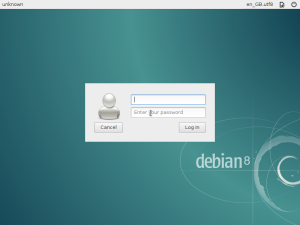

Last night I installed Cinnamon in my Debian “8.2” install.
Right from the start, Gnome 3 was and is awful to work with (swltched from Ubuntu to Mint, when Unity came out). I tried the fast and simple Fluxbox with much pleasure. XFCE and LXDE work well, too, but they looks a little “dated”.
Now I’m giving Cinnamon a try, and although it is indeed an itsy bitsy teeny weenie bit heavy (even) for my old 2.4 Core2Duo machine with 2 GB RAM and Intel’s “onboard video” GPU, but Debian may finally have reached its full potential. I’m loving it.