I have finally managed to work out how to bring up a DEC Windows login screen on my Linux system using TCP/IP, unfortunately since I’m still running a very old version of VMS it wasn’t quite as transparent as I’d have liked.
This is because only version 5.4 or later of TCP/IP services for VMS includes a Display Manager and since I’m running VMS 5.5-2H4 the latest release of UCX I can run is only version 4.2. So I need to login using the command line first before manually starting a second instance of the X server on my Linux desktop.
First log-in to the VMS system as an administrator and start the DEC Windows login manager from the command line giving it the display number and IP address of the X server. In this case the IP address of my Linux desktop is 192.168.0.1 and the display number will be 1.
Username: SYSMGR
Password:
Welcome to node OSPREY, a VAX 4000-105A running VMS V5.5-2H4
Last interactive login on Friday, 12-APR-2013 23:24
Last non-interactive login on Friday, 12-APR-2013 23:32
$ SET DISPLAY/CREATE/TRANSPORT=TCPIP -
_$ /NODE=192.168.0.1/SERVER=1/PERMANENT
$ DEFINE/SYSTEM DECW$DISPLAY 'F$TRNLNM("DECW$DISPLAY")
$ RUN SYS$SYSTEM:DECW$STARTLOGIN.EXE
Then to start a second instance of the X server on my Linux desktop system and have it listen for an incoming connection from the machine running DEC Windows I used the following commands. In this case the IP address of my VAX/VMS system is 192.168.0.2.
$ su Password: # /usr/X11R6/bin/X :1 -ac -from 192.168.0.2 vt8 \ > -config /etc/X11/xorg.conf
When the X server starts the display will automatically switch to the new session, and if everything works as it should you should see the DEC Windows login screen.
To switch between sessions using CTRL-ALT-F7 and CTRL=-ALT-F8.
So I’ve now got a DEC Windows session running on my desktop – and because it uses X windows I can also create sessions in nested windows.
The screenshot below shows four different desktop environments (KDE, GNOME, MATE, and DEC Windows Motif) running on four different architectures (Intel x86, Alpha, Arm, and VAX) all on the same display!
Of course one of the nice things about VMS is that it has always been Y2K compliant.
I did discover one major issue that I was not able to resolve, when running in a window on my desktop I could not move or resize windows. Fortunately I did not encounter the same problem when using a second instance of the X server running full screen.
It was rather satisfying to see those rather drab brown and beige windows that were once so familiar on my display again – and my modern LED display weighs so much less than the VR290 color monitor that originally came with my MicroVAX…

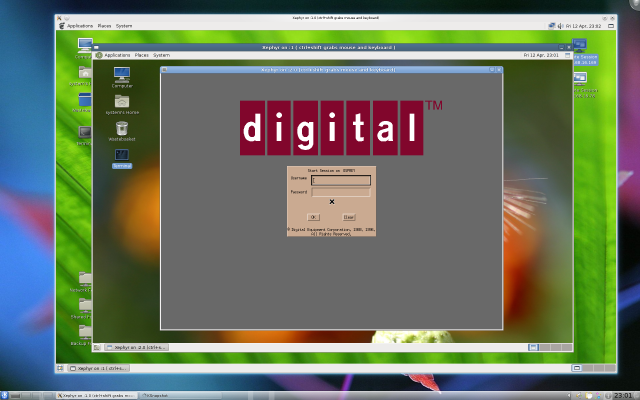
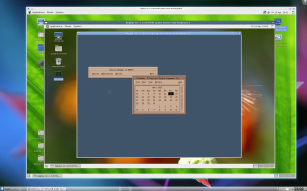
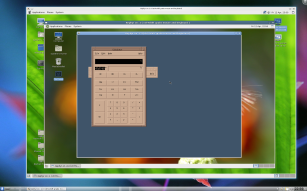
I’m having the same problem with not being able to move or resize windows, ever find a solution?
mike632t: I didn’t find a solution when running X in a window – but the instructions above do work using a second instance of X (full screen).
It’s the numlock key. Toggling it will lock/unlock everything in place.To get rid of this you’ll have to load a custom keyboard map.
Hi, Can you tell, what is your Linux version in this case (Decwindows X Window)? Are there much changes needed in xorg.conf? It looks like you start original X, but running Xephyr. I have managed to start Decwindows in Xephyr, but after a while it halts and I need to relogin Decwindows… Thanks :-)
mike632t: Matti – Unfortunately all my systems are boxed up at the moment as I recently moved house so I can’t check but my main Linux desktop is usually running ‘lenny’ and the VAX is running VMS 5.5-4H2 (can’t remember which version of DECwindows shipped with this version of VMS, it was a while ago!)
From memory you don’t need Xephyr to be able to start a second instance of Xwindows on a separate virtual console, and I don’t think I needed to do anything to my xorg.conf (the command line tells it to use a different virtual terminal).
Although it is possible to start a DECwindows session in a window using Xephyr (and it makes a good screenshot) there are issues with moving windows etc. However, apart from some minor issues with fonts (owing to the fact I have not been able to get the VMS fonts onto my Linux box) I hav not had any problems when running DECwindows full screen on a separate virtual console, either when using a real VAX or a virtual VAX running under simh.
Any idea where one might download the DECWindows fonts for other languages? Can’t find font -ADECW-Screen-Medium-R-Normal–24-*-*-*-*-*-*-*. Thanks!